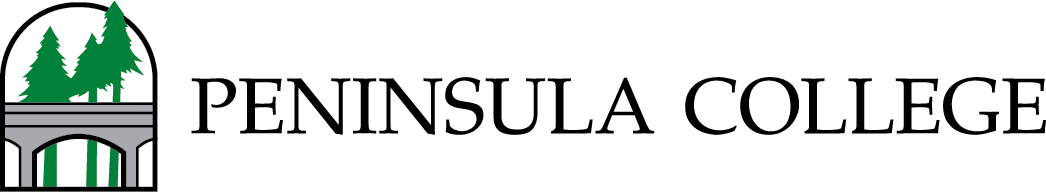If the class you want is full when you try to register, you'll have the option to join the waitlist automatically. When a seat opens up, students are added from the waitlist in the order they signed up.
Waitlist Information
- How to Join a Waitlist?
-
If the class you want is full when you try to register in ctcLink, a message will pop up asking if you want to join the waitlist. Make sure the box is checked, then click “Save.”
Need help? Our step-by-step guide walks you through how to enroll for classes in ctcLink, including how to join a waitlist when a class is full.
- What are the Waitlist Rules?
-
- You can be on the waitlist for up to 3 classes at a time.
- You can’t waitlist a class if you’re already enrolled in a different section of it.
- You can only waitlist one section of the same course.
- How Will I Know If I Get In?
-
If a spot opens up and you’re moved from the waitlist into the class:
- You’ll get an email from Student Services.
- Make sure your email is correct in ctcLink—that’s how we’ll contact you.
- You can also check your waitlist status anytime in the ctcLink Student Dashboard under Enrollment > View Wait List.
- Automatic enrollment from the waitlist can happen through the first day of the quarter.
- What If I’m Not Enrolled by the Second Day?
-
If you have not been notified by the second day of the quarter that you were moved from the waitlist into the class, you can:
- Fill out the Add/Drop Form.
- The form will be sent to the instructor for approval.
- If the instructor gives permission, you’ll be added to the class.
- How Do I Drop or Change My Waitlist?
-
If you no longer want to be on a waitlist or want to make changes:
- Go to the ctcLink Student Dashboard under Enrollment > Drop Classes.
- When Do I Pay for the Class?
-
- Pay tuition by the payment due date, or right away if you're added after the due date.
- You can pay through your ctcLink Student Dashboard under Financials, or call (360) 417-6340 ext. 1 or toll-free to (877) 452-9277 to provide your credit card information over the phone.
How to Make an Online Payment in ctcLink
If You Have Financial Aid: If your financial aid (like grants or scholarships) is enough to cover tuition, you don’t need to pay upfront—your aid will apply automatically.
It’s your responsibility to make sure everything is correct on your class schedule in ctcLink. If you notice a problem, contact Student Services.
Questions?
Contact Student Services if you have any questions.
Phone: (360) 417-6340
Email: studentservices@pencol.edu
Student Services Hours:
Monday, 9:00 am - 2:00 pm
Tuesday - Friday , 9:00 am - 4:00 pm
Closed Weekends & Holidays