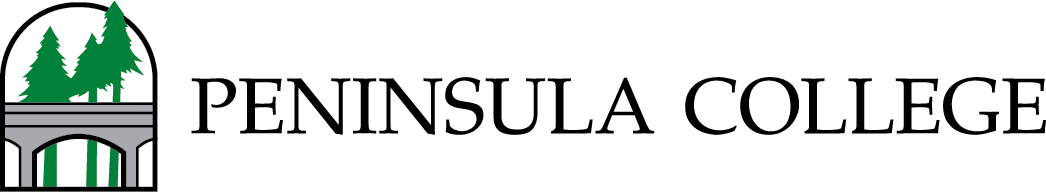Class Attendance Is Required
If you receive financial aid – either in the form of a payment toward your tuition and fees or in the form of a financial aid refund (determined by the choice you make when you set up your refund preferences through BankMobile Disbursements, a technology solution, powered by BMTX, Inc.) – you are required to attend all of your classes.
If we determine you never attended some or all of your classes, you will owe a repayment of aid to the college. Students who owe a repayment of financial aid due to non-attendance will be blocked from registering for future quarters as long as the debt is on their account. They may also be referred to a collection agency and incur additional penalties and fees if they delay too long in paying their debt.
Tuition Due Dates - When Do I Have to Pay My Tuition?
If you are awarded financial aid, the Financial Aid Office will hold you in your classes until all aid has applied towards your tuition and fees. After all aid has applied, if you still owe tuition and fees, it is your responsibility to pay the remaining balance to avoid being blocked from receiving services from the college or being disenrolled from your classes.
If you have been awarded aid, you will be held in your classes until your aid has been applied to your tuition balance. If you met the financial aid application deadline, you will be held in your classes until your application has been reviewed.
Am I Registered for the Right Number of Credits?
You must be registered for the appropriate number of credits each quarter in order to receive your offered aid. All financial aid awards are initially based on full-time enrollment of 12 or more credits. If you do not plan to enroll in 12 or more credits, you should notify the Financial Aid Office in writing. We recommend you let us know as soon as possible, prior to the tuition due date for the quarter. In most cases, financial aid grants will be reduced proportionately to your credit load. Loans, work-study and some grants are not available to students taking fewer than 6 credits.
Grant aid is prorated according to your enrollment intensity (the number of credits you are registered for vs full-time enrollment.) For example, full-time enrollment is 12 or more credits; if you enroll in 7 credits, you will be eligible for 7/12 (or 58%) of your grant aid.
Enrollment Levels and Enrollment Intensity
- Full Time: 12+ credits = 100% of the grants awarded
- 3/4 Time: 9-11 credits
- 11 credits = 92% of the grants awarded
- 10 credits = 83%
- 9 credits = 75%
- 1/2 Time: 6-8 credits
- 8 credits = 67% of the grants awarded
- 7 credits = 58%
- 6 credits = 50%
- Less than 1/2 Time: 1-5 credits*
- *5 credits = 42% of the grants awarded
- *4 credits = 33%
- *3 credits = 25%
- **2 credits = 17%
- **1 credit = 8%
*Students in 5 or less credits are not eligible for Federal Student Loans, Work Study, SEOG, PC Grant, PC Tuition Waiver.
**In addition to the above-listed types of aid, students in only 1 or 2 credits are also not eligible for State grants and State scholarships (WA College Grant, WA Bridge Grant, College Bound Scholarship, Passport to College Scholarship, WA State Opportunity Scholarship, etc.)
Some Courses Are Not Eligible for Financial Aid Funding
Running Start, high school completion, basic skills/transitional studies classes (BASED), audit classes, Tech Prep courses, WorkFirst courses, non-credit courses, continuing education courses and Family Life Education (FLE) courses are not eligible for financial aid funding. Credits from these courses will not count toward your minimum credit requirement to receive financial aid funds or towards your completed credits for Satisfactory Academic Progress purposes.
In addition to this, classes that are not required to complete your program of study cannot be funded by financial aid due to federal regulations.
Changing Your Enrollment Level Before the 10th Day of the Quarter (10th Day Census Policy)
Enrollment levels for students who were awarded financial aid will be re-checked after the 10th day of the quarter to determine if grant aid needs to be adjusted either upwards or downwards. Enrollment levels will be checked, and aid revised if necessary, even if aid has already been disbursed. What does this mean for you?
- If you increase your number of credits on or prior to the 10th instructional day of the quarter, your financial aid grants will be revised, as appropriate.
- If you decrease your credits on or prior to the 10th instructional day of the quarter, your financial aid grants will be revised, as appropriate. This will occur even if your aid has already been disbursed. If your aid was already disbursed, you will most likely owe a repayment of aid.
- If your grant aid is revised in accordance with this policy, the number of credits you must complete for Satisfactory Academic Progress will be based on the revised number of credits for which you are funded.
Late changes to your enrollment may cause problems and delays in receiving your aid. To avoid problems and delays, complete all registration activity prior to the tuition due date and make no changes after that time.
Repeated Courses
Students can repeat courses for which they receive financial aid. Each time a class is repeated, whether or not financial aid paid for the course, the credits are counted toward the time limit requirement. Each time a for-credit developmental course (Math and English courses below 100 level) is repeated while a student is receiving aid, it counts toward the 45 credit limit on for-credit developmental courses. Developmental courses (up to 45 credits) are excluded from the time limit calculation.
Federal regulations allow a student to repeat a previously passed course once and be eligible for federal-sponsored aid, such as Pell or Direct Loans. It is important for you to run an Advisement Report for your program/degree each time you register or update your schedule to make sure that your class(es) are required to complete your program. Advisement Reports are available in your ctcLink Manage Classes Tile through the Student Portal.