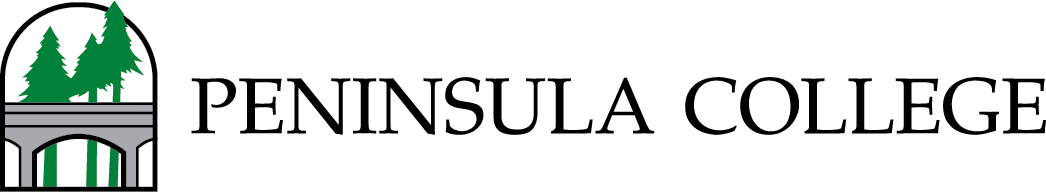- Navigate to the ctcLink Login page.
- Click on reset password link
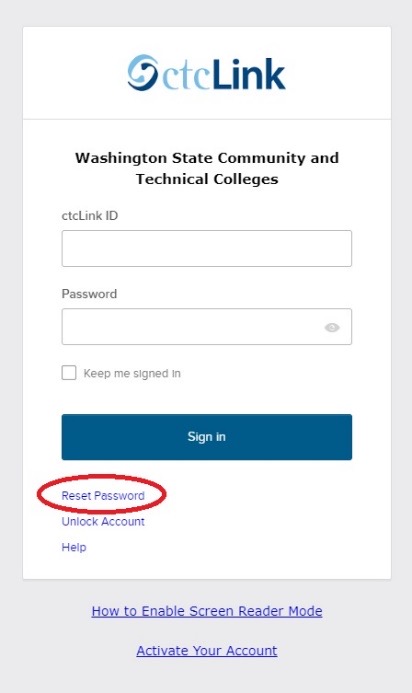
- Enter your ctcLink ID and click next
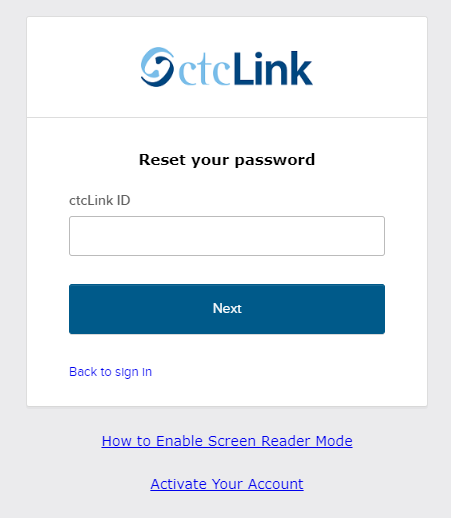
- Select Email or Phone
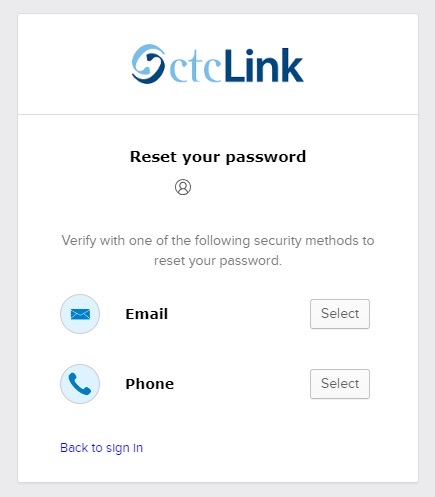
- Click send me an email, code via SMS or voice call
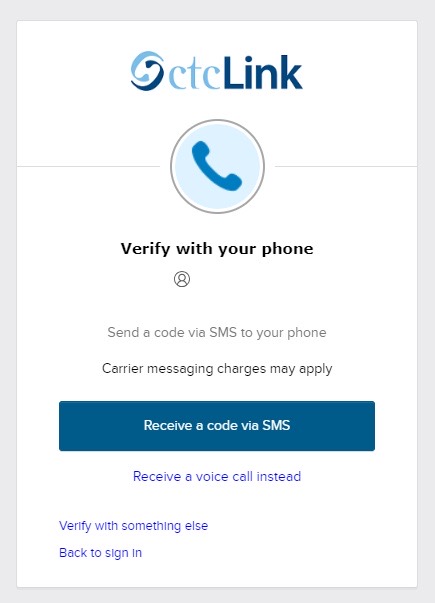
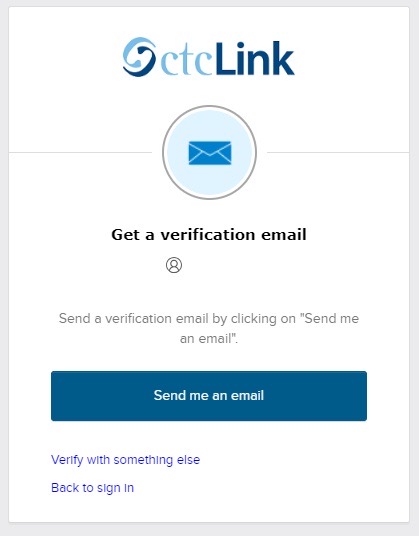
- Follow the instructions in the email, text or voice call you receive.
- Your password has been reset!
Please reach out to the IT help desk if you need any help
Email: helpdesk@pencol.edu
Phone: (360) 417-6565
Hours: Monday - Friday, 8:00 am - 5:00 pm