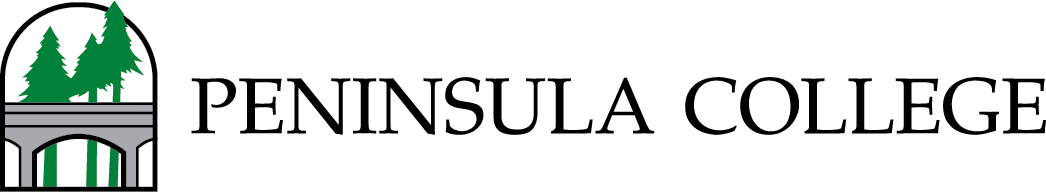Important Update for Peninsula College Students
Starting on September 15, 2024, all registered Peninsula College students can get free access to Microsoft Office apps like Word, Excel, and PowerPoint. You’ll also get a OneDrive cloud account with virus protection and a new student email address, all through a new Student Portal.
If you’re registered, you’ll get a Welcome Email with steps on how to access your Student Portal. This new portal will give you one easy sign-in to all your school resources like ctcLink, Canvas, and campus training.
If you’re still using the old SMAIL student email, you’ll get a message with details about the switch, so make sure you read the instructions carefully.
If you have questions or need help setting things up, you can reach the IT Helpdesk at helpdesk@pencol.edu or (360) 417-6565.