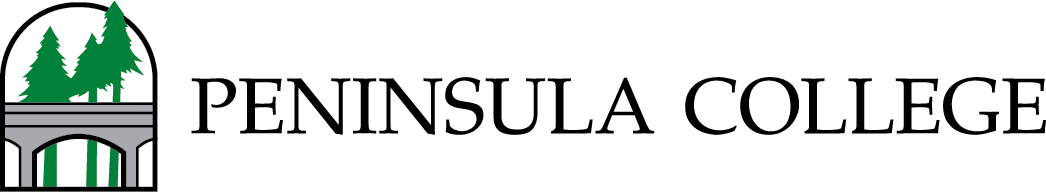Running Start's 6-Step Enrollment Process
To ensure student's have a smooth onboarding experience, we've broken down Running Start's enrollment process into six easy to follow steps. There's also a printable version to help keep everything organized. If you have any questions along the way, please reach out—we are here to help!
Running Start New Student Checklist
Contact Running Start at anytime at rstart@pencol.edu.
- 1. Complete Placement to Qualify for Running Start
-
Our placement options assess your English and math skills to determine appropriate course-level placement. You can qualify for Running Start through placement in English only, math only, or both. Contact placement@pencol.edu for placement questions or more information.
Peninsula College Placement Options
Please wait until the Placement Team notifies you about your results before moving on to Step 2.
- 2. Complete a Peninsula College Application
-
Tap the button below to get started on the application for Peninsula College. Be sure to mark ”Running Start” on the application.
Peninsula College Online Application
Paper applications are available at Pirate Central on main campus or on request by emailing rstart@pencol.edu. The front desk at Port Townsend and Forks campuses can also help with applications.
- 3. Connect with Your High School Counselor to Complete Required Forms
-
A. Complete the Running Start Enrollment Verification Form (RSEVF)
Running Start RSEVF, 2025–2026
- Fill out the (top) student portion of the form.
- Email or bring your RSEVF to your high school counselor. Your counselor will fill out their portion of the form and return it to you.
- Now that the information has been filled out, sign the bottom of the form. If you are under 18 years old, your parent/guardian also needs to sign the form.
Important! Your RSEVF is how we know you are a Running Start student and receive free tuition. You must complete a new RSEVF each quarter that you are in Running Start.
Paper forms are available at Pirate Central on main campus or on request by emailing rstart@pencol.edu. The front desk at Port Townsend and Forks campuses can also help with forms.
B. Complete a Planning Form with your High School Counselor
Your counselor will fill out a Planning Form. This form lets us know which classes you need to complete for high school graduation. Submit both your RSEVF and Planning Form to Running Start. You can email them to rstart@pencol.edu or submit them to the front desk on campus.
Homeschool students must submit an RSEVF but do not need to submit a Planning Form.
Please wait until the Running Start Team notifies you that all paperwork has been received before moving on to Step 4.
- 4. Review the Running Start Student Handbook and Complete Orientation & Agreement
-
Prepare for your advising appointment by reviewing the handbook and completing orientation. This will help maximize your time with your advisor. Your handbook provides comprehensive information about the Running Start program, including our expectations and your responsibilities as a college student.
Running Start Student Handbook
Running Start orientation (mandatory for all students) provides college resources, shares tips for success, and reviews program policies and procedures. At the end of orientation, you will sign an agreement to confirm you have reviewed the handbook, completed orientation, and agreed to the terms and conditions of Running Start.
- 5. Schedule an Appointment with Your Peninsula College Advisor
-
Due to increasing enrollment, advisors are only able to meet with students who have completed the Running Start application. Be sure to attend one of our Information Sessions (February–May) to meet an advisor and get general advising questions answered.
Once we receive your completed paperwork, we will email you a Bookings link to schedule an appointment with your advisor. Your college advisor is assigned to you according to your high school. We provide advising appointments in-person, Zoom, and via phone. Advising appointments fill up quickly, so don’t delay!
You will work with your college advisor to make an education plan and register for classes. Running Start students must meet with an advisor before registering for classes.
Meeting with Your Advisor
Advising is a collaborative process. Students will work with their advisor every quarter to discuss your goals, review their planning form, and select classes. Please come prepared with questions and classes you are interested in taking.
- 6. Register for Classes, Pay Fees & Get Your Textbooks
-
Register for Classes
Students register for classes via their student account in ctcLink. Check the academic calendar to see when course registration opens. Classes can fill up quickly! Running Start cannot guarantee enrollment in a specific course, even if the course is needed for high school graduation requirements.
ctcLink InformationPeninsula College Catalog
Pay Student Fees & Get Your Textbooks
Students are responsible for laboratory, technology, and student self-assessed fees, and textbooks can be purchased or rented from the Peninsula College Bookstore, either on campus or online. Regarding tuition, students are responsible for tuition for courses below the 100-level (ex. MATH 90) and for credits exceeding their quarterly credit limit (per the RSEVF).
Peninsula College Tuition & Fees
Running Start provides fee waivers and limited textbook assistance for students who are eligible for the free or reduced lunch program through their school district. Contact rstart@pencol.edu for more information.
Note: Running Start communicates via email. Please add placement@pencol.edu and rstart@pencol.edu to your contact list to ensure our emails don’t go to your junk/spam folder.
Contact Information
Questions? Need more information? Please contact Running Start at Peninsula College:
The Running Start Team
rstart@pencol.edu
(360) 417-6341
East Jefferson County
(360) 721-1712
West Clallam County
(360) 374-3223