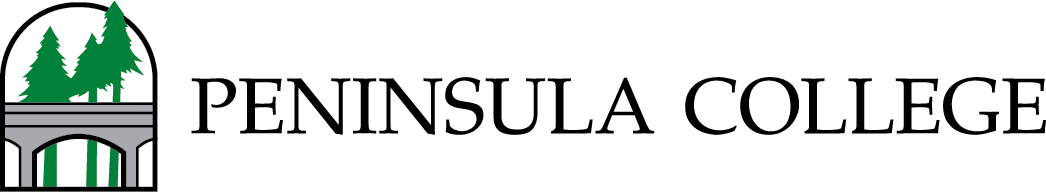Employee Information
Welcome! We are pleased with your decision to become an employee at Peninsula College. The information provided below will assist you in accessing the information and resources you need for a successful beginning.
Emails
You will be provided with a college email account. Human Resources will provide you with a college email user name and a temporary password at orientation. After you sign into your college email address and create a permanent password, please check your college emails regularly. Emails are the primary form of communication between faculty, staff, and students. Please note: your email user name and password also provide access to campus computers.
Getting Paid
College employees report time worked and/or leave taken through the CTClink system. The Human Resource Office will provide you with your login information. Paychecks will be deposited to your bank account or a Cash Pay Card based on the option you have selected. You can access your paycheck stub information in the Employee Self Service section of the ctcLink system.
Peninsula College employees are paid on the 10th and 25th of each month. Pay periods are the 1st through 15th, and the 16th through the 31st. Deadlines for entering time and leave are as follows:
- 1st - 15th: deadline to enter time is the 16th
- 16th - 31st: deadline to enter time is the 1st
Phones and Equipment
Your supervisor will provide you with information regarding your phone number, access to voicemail, and the computers or equipment appropriate to your position.
Port Angeles Campus Parking
Employees and students parking on the Port Angeles campus can obtain the required parking hangtag in the Campus Safety Office located in the J Building, Room J32. Please bring vehicle information, including your vehicle license plate number, to the Safety Office to receive your hangtag. Additional information regarding parking and Campus Safety is available at Campus Safety/Emergency Management.
Port Angeles Campus Building and Office Access
Your supervisor will request the appropriate keys or access to offices and buildings on campus. You will be notified when your key(s) are available in the Safety Office.
Off Campus Employment
If your employment is not on the Port Angeles campus, your supervisor will provide information regarding parking and building access specific to your work location.
Directory for General Assistance
- Human Resource Office: pchr@pencol.edu, 360-417-6298
- Payroll: payroll@pencol.edu, 360-417-6207
- Safety/Security/Parking: campussafety@pencol.edu, 360-417-6559 (x6559 from campus phones)
Please program the campus safety phone number into your cell phone to enable you to easily contact staff with requests for building access, vehicle assistance, or emergencies.
Required Policies and Notifications
Please review the following policies and notifications:
- Electronic Information Systems Acceptable Use
- Ethical Standards of the College Workplace
- Drug and Alcohol Free Workplace
- Nondiscrimination and Antiharassment
- Affordable Care Act (ACA)
- Children’s Health Insurance Program (CHIP)
- Washington State Auditor - Whistleblower Program
- Peninsula College Annual Security Report
Directory for Faculty Assistance
Instructional Offices
- Port Angeles Campus: instruction@pencol.edu
- Port Townsend Campus: aforrestal@pencol.edu, 360-417-6317
- Forks Campus: rschwartz@pencol.edu, 360-374-9881
Resources for Instruction
Canvas
Canvas is the course management system used by Peninsula College to enhance instruction for online courses, hybrid courses, and online course supplements. To access Canvas, select the “Direct Canvas Login” located at the bottom of the College website. The Canvas username is your ctcLink ID number and the password is the same as you created for your ctcLink login. Questions regarding Canvas can be directed to: canvassupport@pencol.edu; 360-417-6565
Bargaining Agreements