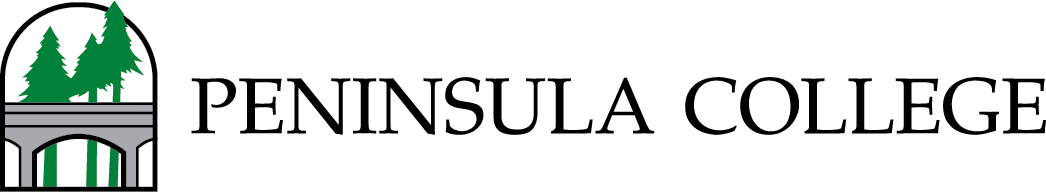Welcome to Peninsula College
We are excited that you are on your way to starting classes at Peninsula College! Priority Applications are due by the deadlines below. Applications after the deadline will be reviewed on a space available basis. Question? Need additional help? Please contact the Outreach Office at (360) 417-6306 or schedule an appointment here to learn more about admissions steps, programs, student resources, and more.
Returning students: If it has been longer than one year since you last attended classes at Peninsula College you will need to reapply by the priority deadline.
Admission Deadlines
| Fall Quarter | Sept. 1 |
| Winter Quarter | Dec. 1 |
| Spring Quarter | March 1 |
| Summer Quarter | June 1 |
SPECIAL PROGRAM ADMISSION (BACHELORS, COMMERCIAL DRIVING LICENSE, NURSING, MEDICAL ASSISTING PROGRAMS, NURSING ASSISTANT CERTIFIED)
These programs require specific deadlines, steps, and requirements to be admitted. Review the program admission requirements and deadlines online at
- Bachelors programs
- Commercial Driver's License
- Nursing Program
- Medical Assisting
- Medical Office Assisting
- Phlebotomy
- Nursing Assistant Certified
What's Next?
If you are seeking a degree or certificate you will get to meet with an advisor before you register for classes. You just need to apply. Placement scores may be needed for some classes. We recommend you apply for financial aid to assist with funding your education.
Apply / Reapply
Online Application - Apply Now!
Apply online or email Student Services at StudentServices@pencol.edu to request a paper application.
There is no application fee. If it has been longer than one year since you last attended classes at PC you will need to re-apply. Once your application has been processed you will receive an email with your student ID number.
Financial Aid
Apply for Financial Aid, scholarships and other funding programs by completing a Free Application for Federal Student Aid (FAFSA) or Washington Application for State Financial Aid (WASFA). Applying for aid is a process, not a single step, so start early!
English & Math Placement
At Peninsula College, most programs and courses require English and math placement. This process is designed to ensure that students begin their studies in courses that are not too difficult, but also not too easy—courses that accurately match their level of knowledge and preparedness.
Several options are available for placement. Please check out our Placement Options to see which one is right for you.
If you have questions, please call (360) 417-6346 or email placement@pencol.edu.
Transfer Credit
College Transcripts and AP Credits
If you’ve completed college credits at another college or university, or if you’ve completed Advanced Placement (AP) courses in high school for college credit, please let us know so we can apply those credits to your Peninsula College transcript.
Official college transcripts and transcripts showing AP credits can be sent to transcript@pencol.edu (or to the mailing address below) to be evaluated for credit transfer. Electronic transcripts must be sent by the institution you attended to be considered official.
Note: Unofficial transcripts can be evaluated for placement purposes, while official transcripts are required for credit transfer.
Click here for additional details regarding transcript evaluation, or email the credential evaluator at transcript@pencol.edu.
Address for Official Transcripts
Peninsula College
Attn: Transcripts
1502 E. Lauridsen Blvd.
Port Angeles, WA 98362
New Student Orientation / ctcLink Activation
All degree and certificate seeking students must complete a New Student Orientation (NSO) before advising and registering for classes. Orientations are designed to help you feel prepared to start your journey at Peninsula College, learn more about life on campus and student resources, and ensure you feel like you belong on campus!
Online Orientation
For new students who are unable to attend one of our in-person orientations, we do offer an online orientation.
Learn More About New Student Orientation
Peninsula College uses a system for student self-service, called ctcLink, which allows you do all your college business—review class schedules, register for classes, pay tuition, review financial aid, check academic progress, view official transcripts, etc. On the ctcLink log-in page, select “Activate Your Account” and create a password. If you have any questions or need help with activating your ctcLink account, please visit our ctcLink Student Resources page for step-by-step instructions.
Questions? Need Help? Please contact our Student Ambassadors at ambassadors@pencol.edu at anytime.
Advising / Registering
If you are a degree or certificate seeking student, you will make an appointment with an advisor. Plan with your advisor will connect you with the an advisor.
Your advisor will work with you on planning your pathway to a degree, registering for your first quarter classes and connecting you with campus resources. Registration must happen before the first day of the quarter. Peninsula College does not allow late registration.
Tuition & Fees
Pay your tuition and fees online, by mail, or over the phone. A tuition payment plan is available.
Important: Missing the payment due date will result in you being dropped from your classes for non-payment.
Jeanne Clery Statement
Notice of Availability of Annual Security Report: Peninsula College's Annual Security & Fire Safety Report (ASFSR 2023–24) is available below. This report contains mandated information about current campus policies concerning safety and security issues, required statistics, and other related information. If you have questions, please visit the Campus Crime Statistics/Jeanne Clery Disclosure section of the College's Campus Safety webpage or call (360) 417-6559.
Peninsula College ASFSR 2025–26
Helpful Links
If you need help through your admissions process, contact us! We are here to help and look forward to talking with you.